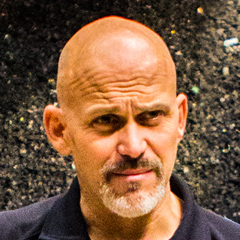
Side Mount Laser for Ruger LCP
Rob PincusDescription
Here comes another important tip from the Personal Defense Network. Today, we're gonna take a look at the LaserLyte side mount laser for the Ruger LCP firearm. Now, the LCP of course is a sub-compact, sub-caliber 380 defensive firearm. Some people choose to use this as their primary defensive tool but most people would consider this a great backup gun or secondary defensive tool especially in the law enforcement or private security industry. Now, there's no arguing that the convenience of having 380 ACP in a functional firearm that's very reliable from Ruger in a convenient package like this makes it very attractive to a lot of people interested in personal defense in a public environment because it is low profile, it is lightweight, it is very slim and it's very easy to carry.
Adding a laser light side mount laser is also gonna make it easier to use under extreme conditions and in those worst case scenarios that we might find for defensive use. What I've done here is I've already started the installation. The installation is relatively simple process but it does require a little bit of banging. So we've already started drifting out these two pins and it is gonna be our primary method of attaching the laser to the firearm is getting those pins out of the way and replacing them with the pins from LaserLyte. So I'm gonna continue with that process now.
Of course, the firearm is unloaded. It was checked by everyone in the area. And I pull that one out and then put this one in. We're gonna be sure to take one pin out at a time and replace each one as we do that. There's three pins on the frame of the Ruger LCP.
We're gonna take out the top two and of course, the instructions come with a very clear diagram. We're not gonna worry about this little hole back here the fourth hole. This pin is gonna stay intact and we're gonna replace the top two pins. One in the front and one in the back of the frame. We get those flushed and the next step is going to be to actually lay the laser over those holes and use these screws that come with the kit to attach the laser to the frame.
And you can see that we've got plenty of Allen wrenches here. They're gonna be used not only for this installation but also for the zeroing of the laser to the bore line of the Ruger LCP. Laser light products come with batteries pre-installed and with extra batteries as well. So we've actually got two batteries already set into the system and we've got two spare sets also. Now, you do need to use two Allen wrenches in order to set these screws.
One will hold the pin steady and the second one I'll actually use to place the screw all the way in holding the laser tight against the firearm. You don't wanna over-tighten these. Once that starts turning on the other side we know that we're getting close and then we can just snug it up. Same thing on the back pin. Using one Allen wrench to hold the pin still while we use the other one to set the screw.
And really that's all there is to it. Now, you are advised to fix the typical laser warning label on the slide to the firearm as part of the instructions from laser light. Anytime you're gonna put a laser device on a firearm you're supposed to do that. So we'll go ahead and comply with the instructions there. Now, at this point all that's really left to do is to get the gun loaded, go out to the range and zero it to make sure that we actually do have the laser aligned properly with the bore of the firearm.
There is an adjustment device that comes with this kit so that you can actually use it on a Caltech firearm also. If you have a Caltech pocket gun or the 32 or 380 you can use this little adjuster here to shim the side mount laser up against the frame properly. Remove the clip that you normally would see on the side of that Caltech and replace it with this side mount laser but it is designed to fit perfectly on the Ruger LCP. And it really does look like it fits very well. The actuation button is right up here exactly where we're gonna have our finger up on the frame whenever we're in a ready position or if we were to be drawing this pistol up from a pocket holster maybe from a back pocket holster or from appendix carry we can come up and hit this button and turn the laser on.
As I take a look at it right now it does look like it's generally aligned with my axis. It doesn't look like it's gonna be very hard to zero so we're gonna head to the range. We're gonna do that. We're gonna take a look at zeroing now that we've installed the laser light side mount laser on the Ruger LCP firearm. All right, the side mount laser comes with two adjustment wrenches.
We can adjust for horizontal and vertical deviation. I've got a little bit of vertical but I've obviously got a lot of horizontal deviation and I'm gonna be able to turn this and move the laser. What I'm actually gonna do is just hold the gun out in front of me and get my sight alignment and then move the laser over appropriately to where I think I need to be. Obviously, the laser needed to move to the left. I'm gonna take the horizontal adjustment which we just made and hope that that's good.
And now I'm gonna make the vertical adjustment also bringing the laser up. And I like to when I'm using a laser on a close quarters defensive pistol actually cite the laser in just a little bit above bore line so that when the gun is extended in in parallel with my line of sight I know that I'll be able to see that laser dot even with the gun exactly where I wanted it. I don't ever wanna train so that the laser dot is behind the gun which is gonna force me to lower the gun and look over it. I want the gun in my line of sight. So I psyched the lasers in just a little bit high.
Let's see where we are now. And now I'm gonna clear the gun and I'm certainly gonna consider myself zeroed in. Having a laser device on a sub-compact pistol for personal defense is a great idea. Laser lights made it really easy to put one on the Ruger LCP which is a great choice if you wanna sub-compact, sub-caliber gun as your backup or as your primary defensive tool. Putting these two things together makes the gun that much more capable.
We're still gonna use kinesthetic alignment as our primary alignment but because the sites are so small and you need so much contrast in such good light for precision shooting I probably make the laser my secondary aiming option with this Ruger LCP now that I have the side mount laser from LaserLyte mounted on it and zeroed in. Be sure to check out the Personal Defense Network for more important tips just like that one.

Share tips, start a discussion or ask other students a question. If you have a question for the instructor, please click here.
Already a member? Sign in
No Responses to “Side Mount Laser for Ruger LCP”