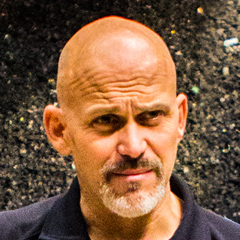
Mantis X Blackbeard Shoot/No-Shoot Drill
Rob PincusRob Pincus demonstrates the shoot/no-shoot drill, one of numerous dry-fire drills that can be done with the Mantis Blackbeard, a drop-in bolt carrier group replacement for any AR-15-style firearm.
The Mantis Blackbeard app is designed to give us a score based on competition aspects of firearms movement, not necessarily on the way we want to move an AR in a defensive situation
For more on the system itself, check out Rob’s previous video, Mantis Blackbeard Overview.
SHOOT/NO-SHOOT DRILL
The Mantis Blackbeard includes several shooting drills. The shoot/no-shoot drill works by showing a green or blue box on the screen within the Mantis app. Green indicates the shooter should take the shot; blue is a no shoot. This means the shooter has to process information before taking or not taking the shot.
Rob demonstrates the drill as he believes it should best be done for defensive shooting skill development: He has the rifle in the low ready position with safety on. He hears the app beep, looks to see what the color is, brings the gun up into firing position, takes the safety off, and fires. The results reflect the total time it took Rob to shoot.
He shows how to totally game the results – he keeps the rifle in the firing position and shoots as soon as he hears the beep and sees the green screen. But gaming or getting the best score is not the goal of these dry-fire drills for him – keeping it real (aka NOT pointing the rifle at potential threats) and improving his defensive shooting skill are the goals.
ANALYZING RESULTS
Another screen Rob finds useful plots the movement of the rifle from the ready position to the firing position. Ideally the rifle moves as straight as possible up to the target. The shooter can review each shot – was the movement straight up vertically or did it veer to the side on any shots?
Don’t chase the score – chase the mechanics you are looking for to improve your defensive shooting in these Mantis Blackbeard dry-fire drills.
